Small Businesses need websites, and as a business owner, you must consider certain fundamental elements to look for in web design. Although your web designer is the expert, it’s in your best interest to understand the standard features required on your website and why they are essential.
The web design and page builder elements required for an excellent website include easy navigation, engaging content, uncluttered and clean visual appeal, and responsive design. These will ensure a positive user experience, return visits, and potential new customers.
In one of my college classes when I was starting to understand user experience in graphic design, I was taught to consider proximity, alignment, repetition, and contrast. These are certainly some of the inside-trade skills that web designers use to build a website, but I think, as a business owner in charge of creating a new website, you need to understand these basic principles. And before you ask why, consider it an expansion to understanding how customers view your business. Here are some essential things to consider:
Proximity
By comparing and contrasting websites, clients can get a good idea of what they want for their web design. For example, proximity refers to the principle that addresses groups of items. If they are related, they should be closer than non-related items. The farther apart the items’ relation is, the farther their proximity should be. A simple example is when you are having a sale and want to tell the world that you are offering “up to 50% savings” on certain items. You don’t want to give the impression that all your items are on sale. You will want to show the items on sale or write the product’s names near the announcement. This makes me think of times I’ve gone to a store, and the signs in some areas show a discount, but the items there are not for sale because somebody put non-sale items there, and what a surprise when you go to the register. By providing clarity and proximity of related items on your website, you can help your customers navigate your site better.

Alignment
The alignment on the home page should be well distributed, with just enough spacing between sections so it does not look too crowded. How often have you visited a website that immediately takes you back to the original HTML sites of the 80s? Our understanding of websites has dramatically evolved since then. Spacing and using the correct fonts are essential conditions. Also, remember that pictures and/or videos emphasize your message. One example of alignment is to have an image in the center of a page with a left-aligned list of products on the left and right-aligned contact information on the right, and this structure helps the message stand out.
Repetition
Repetition refers to the same items for each page, mainly the header and footer. To give your readers a user-friendly experience, ensure they can find navigational details in the exact specific locations on the pages of your website. The consistency of the location of your menus is critical to ensuring a good user experience. For example, viewers learn from the first page they visit to locate menus or information such as contact numbers and business locations; they gravitate to the bottom, too, where they can find similar or the same information in the footer section. Usually, they will find menus at the top of a page. For this reason, repetition and consistency are essential. Elements such as social media icons can appear floating on the left or right margin on every page, allowing visitors to jump to social media and see what customers say.
Contrast
The last of these technical morsels of information is contrast, which is significant in readability. Black, dark-colored background pages may work well when the font is white or very light and large enough to see. Many people gravitate to the black background and white font; while it may be easy for some, it could be difficult for readers who wear glasses or contacts. I have near- and far-sightedness, which is a pain because my glasses or contacts have to carry two types of corrections on the same lens, making it difficult to read certain pages. Dark backgrounds also work great with large, vivid-colored pictures, which would be great for a website in which the main focus will be a gallery. As elegant as these pages may appear, they are not for every type of business, so consider your audience when determining your web design. Time and time again, it has been proven that a simple white background with black or dark font makes reading more accessible for most websites and viewers.
Passing on the technicalities of designing a website are the more common elements necessary for a good web design; the following is a list of seven fundamental elements to look for and to insist on when building the website for your business.
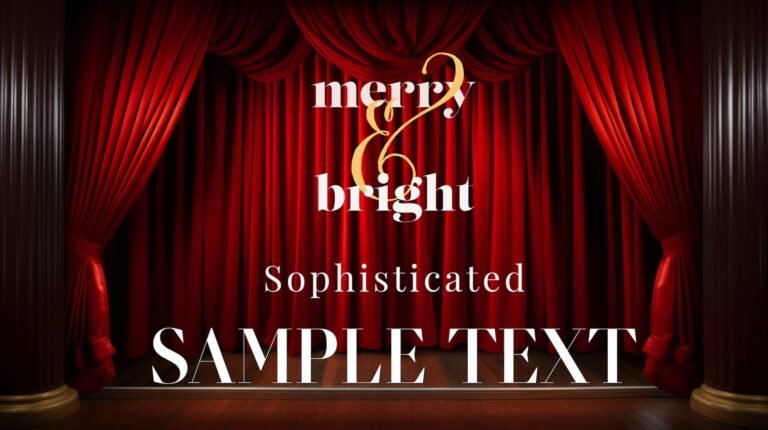
7 must-haves for a website
Straightforward Navigation: A well-organized and intuitive navigation menu helps users quickly find the necessary information. Look for clear labels and logical grouping of content. It would be helpful if you could categorize on paper the items you wish to have on your website, keeping in mind that menus can change and grow as your business also changes and grows. The idea is to identify significant silos and buckets within them for what you want to offer. Some websites are so broad that they have other sites. An example is a university website that may have sub-domains (or mini-websites) for their various departments.
Responsive Design: A responsive website adapts to different screen sizes, ensuring it looks and functions well on desktops, tablets, and mobile devices. Most experts in web design will ensure that the website they are building can be viewed on smaller devices, but most importantly, a mobile phone. Every web page for your business should be tested on mobile devices. It is super important to run a check for any changes made to the website, and it is crucial for a seamless user experience.
Engaging Content: Look for content that is informative, interesting, and well-written, as well as relevant and up-to-date. Most small businesses may consider content that is not related to their services or products as unnecessary. Still, research has demonstrated that blogs, vlogs, and social media content add to the visibility of a business. Therefore, the content in any of these locations should constantly be engaging. Beware of posting your personal, emotional thoughts on social media regarding issues relevant to the community or your customers. Many business owners have learned the hard way to make their content worthwhile for their customers. This includes articles, blog posts, videos, or any other media that provides value to the user.
Visual Appeal: A visually appealing website with a clean and professional design can enhance the user experience. Look for a balanced use of colors, fonts, images, and whitespace. Some websites may have very intense reds, blues, or greens in their branding, and they can use these colors on their website, but everything must be done in moderation. I have seen some beautiful websites with very intense reds because the combination of elements, such as fonts, white space, proximity, alignment, and contrast, are perfectly balanced. This is where a UX (User Experience) designer shines.

Contact Information: It’s vital to find easily accessible contact information, such as a phone number or email address, in case you need to contact the business, website administrator, or business support team. Every page of your website should have at least one common form of communication. Choose the one you prefer, such as a phone number or an email address; don’t save this only for the contact page. Some websites include the basics of information in the website’s footer, which appears on every page. Consider your selections carefully to ensure you can be easily contacted and respond promptly.
Security Measures: Look for indications that the website takes security seriously, such as SSL certificates (https://) for secure data transmission and clear privacy policies. If you’re a new web design customer, you probably expect this to be a regular part of the package. The reality is that some designers or hosting platforms will charge extra for this feature. GoDaddy used to offer this for free, but this stopped a few years ago, and today, they charge extra for something that can be free with other hosting platforms. Ask your web designer about this; at Biz Ventura Marketing, we ensure your site has the proper application encryption.
User Reviews or Testimonials: Customer reviews and testimonials can provide insights into the credibility and quality of the website’s products or services. Many applications can be integrated into a website with reviews or testimonials. When I started this business many years ago, we could take pictures of hand-written reviews and testimonials and post them on the website. We no longer need to do that; most people will provide testimonials and permission to post on a website. Web designers can help you identify the best avenues to get customers’ testimonials. They will show them very attractively on the website for other prospective customers.
Many more elements are required to make a website excellent; this is why some companies pay tens of thousands for their website. Also, their websites are often very complex, but yours doesn’t have to be. Remember, these are just a few key elements to consider when evaluating your needs for a new website. Ultimately, your web design’s purpose and specific requirements will be determined by the message you want to deliver to your customers.
Conclusion
There are many more elements required to make a website excellent, which is why some companies pay tens of thousands for their website. Also, their websites are often very complex. But yours doesn’t have to be. The four earlier elements (proximity, alignment, repetition, and contrast) can be entrusted to your web designer to do as they deem appropriate.
As a business owner, you want to learn the “7 must-haves for a website” when asking your web designer to build your website and make changes. Understand your role by researching what it means to have straightforward navigation, responsive design, engaging content, visual appeal, contact information, security measures, and the power of user reviews or testimonials. Your web designer will likely give you a crash course when requesting the information needed to build the website.
Remember, these are just a few key elements to consider when evaluating your needs for a new website. Ultimately, your web design’s purpose and specific requirements will be determined by the message you want to deliver to your customers.
Images from Pexels contributors Antoni Shkraba and Olia Danilevich.

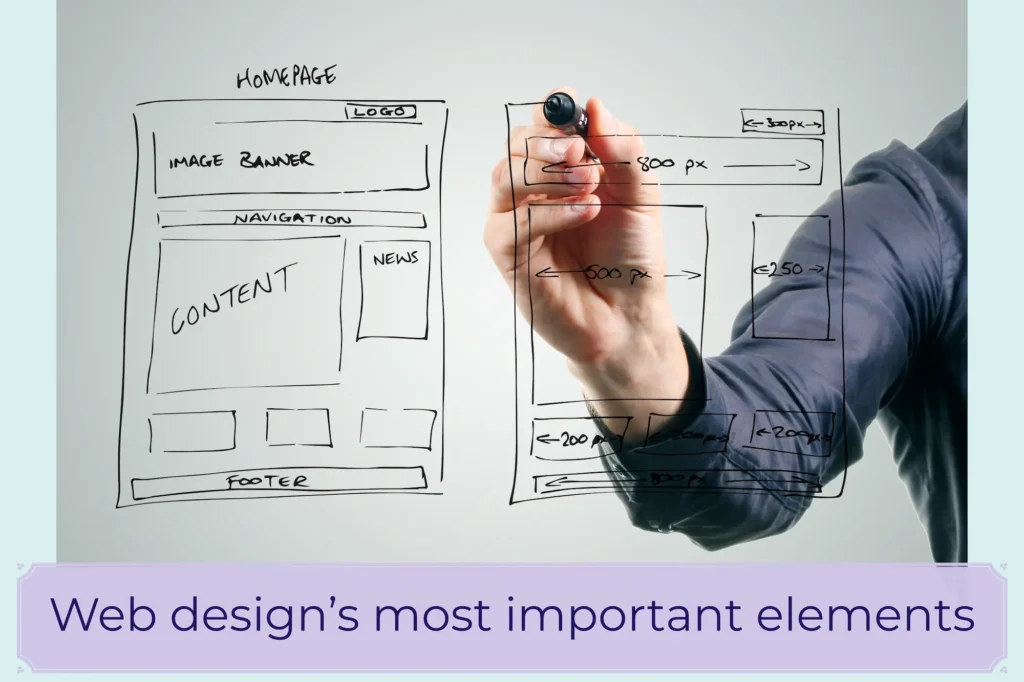
Recent Comments